Any DVD Converter --- How to Convert DVD to Samsung Galaxy S3?

The Samsung Galaxy S III is a multi-touch, slate-format smartphone running the Android operating system. The Samsung Galaxy S3 features a 4.8" display which makes enjoy videos or DVD movies on S3 is fantasitic.
As we all know the built-in video player in Samsung Galaxy S3 and many other cell phones don't have a built-in DVD-ROM or DVD player for the playback of DVD movies, you may need a conversion tool to transfer DVD movies to Samsung Galaxy S3 playable video formats first for watching.
Any DVD Converter is an excellent DVD to Samsung Galaxy S3 Converter, which can easily remove different copy protections of your commercial DVD and convert DVD to Samsung Galaxy S3 supported video formats so that you can enjoy DVD movie on Samsung Galaxy S3 freely! With this DVD to Samsung Galaxy S3 Converter, you can convert videos to AVI, WMV, M2TS, MKV, MP3, etc and burn videos to DVD. This DVD to Samsung Galaxy S3 Converter is also perfect transfer video to PC, laptop, Tablets, Apple iPad, iPod, iPhone, Sony PSP, MP4 players, Zune, HTC, Android, BlackBerry, Nokia, Xbox, Smartphones, etc.
What type of videos/audios can be played on Samsung Galaxy S3?
- Supported audio format: MP3/WAV/eAAC+/AC3/FLAC player
- Supported video format: MP4/DivX/XviD/WMV/H.264/H.263
Guide: How to rip & convert DVD movie to Samsung Galaxy S3
Step 1. Import DVD movies
Insert the DVD disc, and Click the "Add DVD" button to load your DVD disc from the dvd driver, or click File > DVD. It will start scanning your DVD, you can also choose skip.
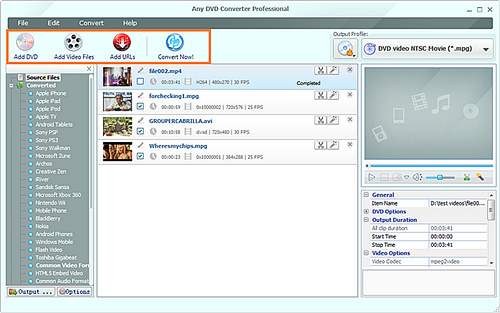
After the files are loaded, you can preview them on the left preview window freely. If you want to edit the movie such as cutting the black bars, removing some parts, etc. you can click video editing tool under the preview button to do some video editing like cropping, trimming, rotating, adding video effects, etc.
Step 2. Select Samsung Galaxy S3 supported file as output format
Select titles or chapters that you want to rip for your Samsung Galaxy S3, choose "Samsung Galaxy S III MPEG-4 Movie (*.mp4)" from the profile drop-down list. Then click the "Convert Now!" button, Any DVD Converter will start to convert DVD to Samsung Galaxy S3 movies or any other video format as specified.
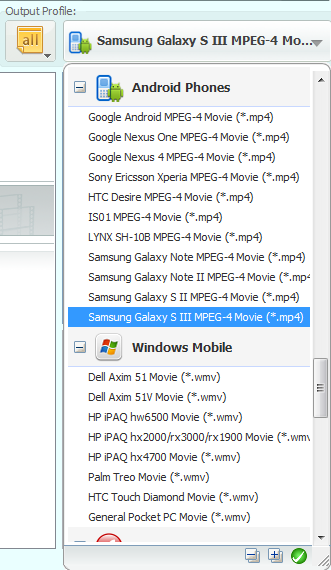
Step 3: Transfer DVD movies to Samsung Galaxy S3
After conversion, just click "Output Folder" button to get the converted video files or audio files and transfer them to your Samsung Galaxy S3 for watching later.
All the tasks of conversion will be finished at fast speed and high output quality. Then you can play and watch DVD movies on Samsung Galaxy S3 in 1080p full HD to enjoy them on the go!
More functions of the DVD to Samsung Galaxy S3 Converter:
Convert Video for Samsung Galaxy S3
If you are the Samsung Galaxy S3 user, you should have this Samsung Galaxy S3 video converter to convert any videos for your Samsung Galaxy S3. As well, the Samsung Galaxy S3 video converter offers you impressively fast video to Samsung Galaxy S3 converting speed and the high output video-audio quality almost same as the source video. The Samsung Galaxy S3 video converter offers our users the best and most fantastic digital experience with their Samsung Galaxy S3.
Transfer YouTube to Samsung Galaxy S3
The YouTube to Samsung Galaxy S3 Converter allows you to download YouTube videos and convert them to MP4 format and many other video and audio formats with lightning speed. This program also supports YouTube HD video files. Copy and paste YouTube video URLs on the window of the converter to start downloading. This "download + convert" software offers you the easiest and fastest way to watch, download and transfer video to Samsung Galaxy S3!
Wide Range Supported Format of Samsung Galaxy S3 DVD Video Converter
Supported Input Formats: 3g2, 3gp, 3gpp, 3gp2, amv, asf, avi, avs, dat, divx, dv, dvr-ms, f4v, flv, m1v, m2p, m2t, m2ts, m2v, m4v, mkv, mod, mov, mp4, mpe, mpeg, mpeg2, mpeg4, mpg, mpv, mts, nsv, ogg, ogm, ogv, qt, rm, rmvb, tod, trp, tp, ts, vob, vro, wmv, webm
Supported Output Format: wmv, mpg, mp4, avi, asf, m2ts, 3gp, 3g2, flv, mkv, swf, webm, mp3, ogg, wav, aac, m4a, wma
Samsung Galaxy S3 Specs
Network |
2.5G (GSM/ GPRS/ EDGE) 3G (HSPA+ 21Mbps) 4G (Dependant on market) |
Display |
4.8″ HD Super AMOLED (1280×720) |
OS |
Android 4.0 (Ice Cream Sandwich) |
Camera |
Main: 8mp Auto Focus with flash, zero shutter lag and BSI Front: 1.9mp HD recording, zero shutter lag & BSI Video: Full HD (1080p) Recording and Playback |
| Size | 136.6 x 70.6 x 8.6mm, 133g |
| Internal Memory | 16GB / 32GB / 64GB |
| External Memory | microSD Slot (SDXC 64GB exFAT Support) |
| Connectivity | Wi-Fi- a/b/g/n, Wi-Fi HT40, GPS/GLONASS, NFC, BT4.0(LE) |
| Battery Capacity | 2,100 mAh |

