Any DVD Converter --- How to rip & convert DVDs to iPhone 5?

The Apple iPhone 5 is the first iPhone with a larger, 4-inch screen. At the same time, it has become thinner, with a more elongated body. The iPhone 5 is powered by a new A6 chip that's twice as powerful as the chip on the preceding iPhone 4S. It's also the first iPhone with 4G LTE, supporting not just American frequencies, but LTE networks across the globe.
However, iPhone 5 doesn't have a built-in DVD-ROM or DVD player for the playback of DVD movies. If you want to watch DVDs on iPhone 5, you will need a tool to convert DVDs to iPhone 5 playable video files first.
If you have a large collection of DVD movies, you'd better to get great software to help you rip DVD to iPhone 5 compatible format for better enjoyment on the go. The DVD to iPhone 5 Converter is easy to use and can help users to rip and convert DVD to more commonly used formats like MP4 for iPhone 5. Its wizard-styled interface and optimal preset profiles enable you to rip DVD to iPhone 5 without any hassle while holding the utmost quality.
Introduction of the iPhone 5 DVD Converter
If you need to rip copy protected or encrypted DVD, or rip DVD with subtitles onto iPhone 5, Any DVD Converter Pro is the best DVD to iPhone 5 ripper and converter program, with it, you can fast rip your DVD collections to iPhone 5 videos with optimized video settings bypass the DVD copy protection.
The guide will show you how to rip and convert DVDs to iPhone 5 highly compatible videos format so that you can play DVD movies on iPhone 5.
Guide: How to rip & convert DVDs to iPhone 5?
Step 1. Load DVD Movies or DVD Folder
Download, install and run this DVD to iPhone 5 Converter on your computer. Then, click the "Add DVD" button to load DVD sources you want to rip. As you can see, added movies can be previewed on the right viewing window and you can take snapshots freely while previewing.
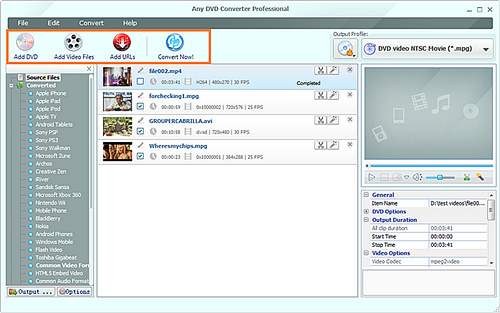
Tips: You can then click Edit or Trim to customize your DVD movies by cutting off unnecessary parts, adding watermarks, adjusting video effects, cropping videos, etc.
Step 2. Choose Output Video Format
To play DVD movies on iPhone 5 successfully, it is of necessity to pick up an iPhone 5 friendly video format. So here you can click Output Profile and go to choose "iPhone 5 MPEG-4 Movie (*.mp4)" from the profile drop-down list as the output video format.
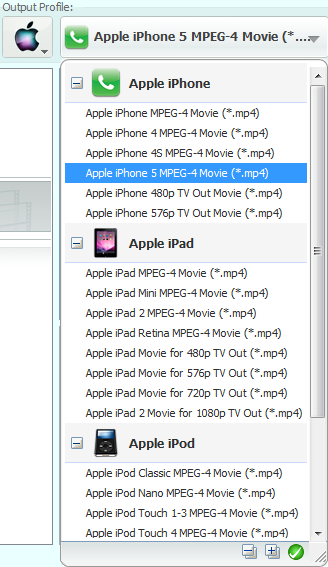
Step 3. Select Subtitle and Audio Language for iPhone 5
Click the Subtitle option and you choose the prefer language you want from the drop-down list. The DVD to iPhone 5 converter will hard burn the selected subtitle to iPhone 5 video, so that you can enjoy movies with hard-burned subtitles. Then click Audio to select the language like English, French to hear.
Step 4. Start Converting DVD files to iPhone 5 Video
Here comes the final step. You can click bottom-right button “Convert Now!” to get the DVD to iPhone 5 conversion started. The full conversion will be finished in a short while. After that, link your iPhone 5 to PC and transfer the converted DVD videos to it for enjoyment easily.
Free Download YouTube Videos to iPhone 5
With this iPhone 5 video converter, you can easily download and enjoy YouTube 1080p, 720p HD movie on your iPhone 5. iPhone 5 Video Converter helps you to convert YouTube to MP4, YouTube to MP3 that best fit your iPhone 5. Apart from YouTube, you can also download video from Facebook, Nicovideo, Vimeo, Howcast, Vevo, LiveLeak, Veoh and more online streaming video.
Download iPhone 5 DVD Converter
Any DVD Converter Pro is an all-in-one DVD ripper and video converter for your iPhone 5. This DVD to iPhone 5 Converter is also perfect transfer video to PC, laptop, Tablets, Apple iPad, iPod, iPhone, Sony PSP, MP4 players, Zune, HTC, Android, BlackBerry, Nokia, Xbox, Smartphones, etc.
Now click the following link to download the iPhone 5 DVD Converter and try it out.

