Any DVD Converter --- How to rip & convert DVDs to BlackBerry Z10?

BlackBerry has announced the introduction of new EMI schemes for its flagship BlackBerry Z10 smartphone. BlackBerry Z10 is company's flagship full-touch phone that runs of the brand new BlackBerry 10 OS (Review) and comes with a 4.2-inch LCD screen with a 768x1280 resolution. The device is powered by a dual-core processor that clocks at 1.5GHz alongside 2GB RAM and 16GB internal storage. It has an 8-megapixel rear camera that can capture 1080p videos and 2-megapixel camera in the front.
If you have a large collection of DVD movies, you'd better to get great software to help you rip DVD to BlackBerry Z10 compatible format for better enjoyment on the go. The DVD to BlackBerry Z10 Converter is easy to use and can help users to rip and convert DVD to more commonly used formats like MP4 for BlackBerry Z10. Its wizard-styled interface and optimal preset profiles enable you to rip DVD to BlackBerry Z10 without any hassle while holding the utmost quality.
Introduction of the BlackBerry Z10 DVD Converter
Any DVD Converter Pro is an easy-to-use and wonderful DVD ripping tool to help you convert both homemade and commercial DVD movies to BlackBerry Z10 MP4 for unlimited playback. Just get it now and copy your favorite DVD movies to BlackBerry Z10 for smoothly playback. The guide will show you how to rip and convert DVDs to BlackBerry Z10 highly compatible videos format so that you can play DVD movies on BB Z10.
Guide: How to rip & convert DVDs to BlackBerry Z10?
Step 1. Import DVD movies
Install and run Any DVD Converter Pro on your computer, and then you can click the "Add DVD" icon to load files you want to rip directly from your DVD drive. You can also import your wanted source files from DVD folders stored on your computer. This DVD to BlackBerry Z10 converter could also rip music from DVD to BlackBerry Z10 as well.
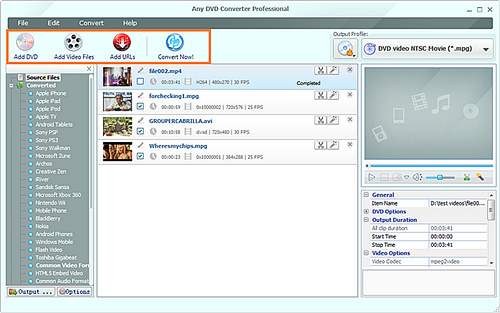
Step 2. Set Subtitles and Choose Output Video Format
Select subtitles and audio track (English, French, German, Spanish…) for each chapter. After that press the “Output Profile” drop-down list and select the compatible video format for BlackBerry Z10, then set the video frame size as 1280*768 pixels. In general, you will find that this Any DVD Converter offer you the specific format preset for most of the popular portable device.
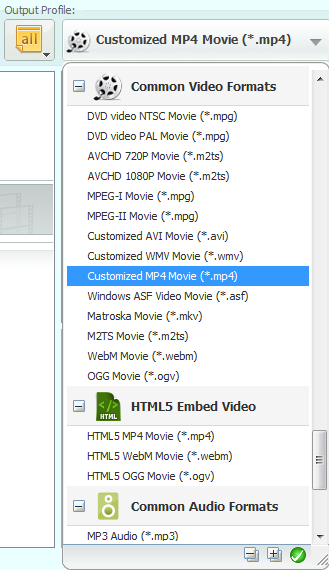
Step 3: Start to Rip DVD for Playback on BlackBerry Z10
Finally, after all set up is done, just click the "Convert Now!" button on the primary window to begin ripping DVD to BlackBerry Z10. Any DVD Converter Pro will finish the whole converting very quickly. After converting, you can find the output video in the destination folder and then move it to your BlackBerry Z10.
Besides BlackBerry Z10, the DVD to BlackBerry Z10 Converter supports other devices such as iPhone4/4S/5, iPad2/3/Mini, Apple TV, Galaxy Note, iPod touch, PSP, etc. The output video converted by Any DVD Converter Pro will remain the same high video and audio quality guaranteed by strong rebuilt Core.
Transfer video/music from PC to BlackBerry Z10
In this guide let's focus on how to quickly transfer music/video transfer and share files between BlackBerry Z10 and PC.
Step 1: Connect BlackBerry Z10 to the computer using USB cable. You'll receive a notification on the phone that the USB is connected. Tap Media sync (MTP) or Camera (PTP) and open the folder you wish to view from your computer.
Step 2: Transfer music/video files from PC to the BlackBerry Z10. Double-click the cell phone drive to launch it. Locate the "Videos" folder and double-click it. Get the media files on your PC, simply copy or drag it into the "Videos" folder. To sync music to BlackBerry Z10, drag your songs to the "Audio" folder.
Download Online Videos to BlackBerry Z10
The DVD to BlackBerry Z10 Converter can not only download YouTube to BlackBerry Z10, but also download online videos from Vevo, Veoh, Vimeo, Liveleak, Facebook, Howcast, etc. for BlackBerry Z10. Download and convert web videos to iPhone, iPad, PSP, HTC, Kindle Fire HD, etc. are also available.
BlackBerry Z10 main specs:
| Display | 4.2" 1280 x 768 resolution | |
| OS | BlackBerry 10 OS | |
| Processor | Dual Core 1.5 GHZ | |
| Memory | 2GB RAM 16GB Flash | |
| HDMI Port | Micro HDMI for connection to HDTV | |
| Battery | 1800mAH removable battery | |
| Camera | Rear | 8 megapixel auto-focus |
| Front | 2 megapixel fixed-focus 720p | |
| Connectivity | Wi-Fi | 802.11 a/b/g/n 2.4 GHz / 5 GHz 4G Mobile Hotspot |
| Bluetooth | Bluetooth 4.0 Low Energy (LE) | |
| Multimedia | Image formats | BMP, WBMP, JPG, GIF, PNG, TIFF, SGI, TGA |
| Audio & video formats | 3GP, 3GP2, M4A, M4V, MOV, MP4, MKV, MPEG-4, AVI, ASF, WMV, WMA, MP3, MKA, AAC, AMR, F4V, WAV, MP2PS, MP2TS, AWB, OGG, FLAC | |
| Audio & video encoding/decoding | H.264, MPEG-4, H.263, AAC-LC, AAC+, eAAC, MP3, PCM, Xvid, AMR-NB, WMA 9/10, WMA10 professional, WMA-LL, VC-1, VP6, SPARK, PCM, MPEG-2, MJPEG (mov), AC-3, AMR-WB, QCELP, FLAC, VORBIS | |
Download BlackBerry Z10 DVD Converter
Any DVD Converter Pro is an all-in-one DVD ripper and video converter for your BlackBerry Z10. It is able to rip DVD and convert video to popular video formats (AVI, MP4, 3GP, 3G2, MKV, FLV, SWF, MPEG-1, MPEG-2, WMV, ASF, etc.), audio formats (MP3, WMA, WAV, AAC, M4A, OGG) for BlackBerry Z10.
Besides converting videos or DVD movies for BlackBerry Z10, this powerful BlackBerry Z10 Video Converter also features the functions as capturing & recording video from Netflix and similar feed sites, downloading YouTube videos for offline viewing in batch, converting DVD or videos to handheld & mobile devices, transferring video to DVD Burner to create DVDs, editing video clips with cut, crop, and special effects, and etc.
Now click the following link to download the BlackBerry Z10 DVD Converter and try it out.

