Any Video Converter Ultimate Tutorial
How to Any Video Converter Ultimate
Top Three Video to Audio Converter for Android
How to Convert Videos for Samsung Galaxy S10 / S10+ ?
Part 1. How to Install Any Video Converter Ultimate?
Once you have finished downloading Any Video Converter Ultimate from the website, it's easy to finish installation following the instructions on the Any Video Converter Ultimate Setup Wizard screen. The brief steps are as follows:
Step 1. Locate and launch the downloaded file named avc-ultimate.exe to start the installation.
Step 2. Select Setup Language. Choose your preferred language and click OK.
Step 3. Click Next on Welcome to the Any Video Converter Ultimate Setup Wizard.
Step 4. On the License Agreement screen, read the EULA, choose the option I accept the agreement and click Next.
Step 5. On the Select Destination Location screen, select the location where Any Video Converter Ultimate is going to be installed and click Next.
Step 6. On the Select Start Menu Folder screen, select the folder where the program's shortcuts is going to be stored and click Next.
Step 7. On the Select Additional Tasks screen, click Next if needed, otherwise just leave the default selections.
Step 8. Click Install on the Ready to Install screen if the setup summary is showing the expected description; otherwise, click Back if you want to review or change any settings.
Step 8. Click Finish to complete the installation while launching Any Video Converter Ultimate.
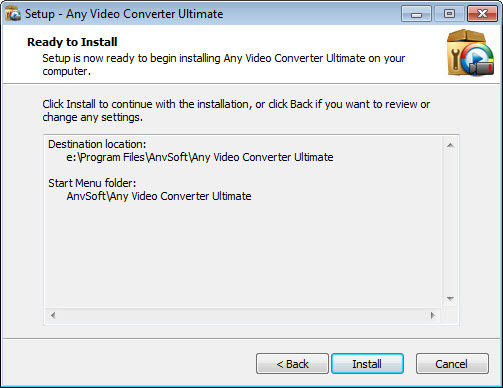
Part 2. How to Register Any Video Converter Ultimtae?
Step 1. Click the key icon on the top right of the program.
Step 2. Input the Registration Email and Code manually or copy and paste the Email and Code into the registration popup dialog.
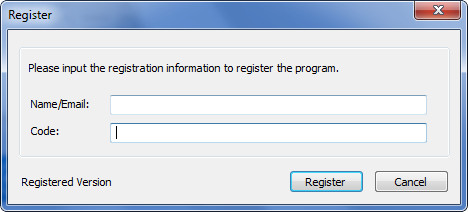
Step 3. Click "Register" to finish registration.
Note:The registration information is case sensitive. And, please do not add blank at the beginning or the end of the word.
If you have any other question about the license and registration, please check License FAQs or simply mail to us: support@any-video-converter.com
-
User Reviews
"I have purchased and used Any DVD Converter for years. It is an absolutely brilliant and fantastic DVD Ripper. It even allows me to convert any videos and burn them to DVD for DVD player with excellent quality, which provides me much family fun." - Ada Smith
"Easy to use and works great with batch conversions." - Adrian Brooks
-
Special Offers
- DVD Converter
- DVD Cloner Platinum
- Backup DVD / Videos in Flexible Modes
