Any DVD Converter --- How to Rip and Convert DVD to HTC One?
Rectangular, flat, and extremely thin, the HTC One is practically all screen. Its 4.7-inch (1080P) LCD display uses what the company calls SoLux technology for improved picture quality and generates 468 pixels per inch (ppi).

HTC One is great for viewing media contents. However, what if you want to enjoy your DVD collections on it? As we know, the built-in video player is really limited for playing local videos. And it doesn’t have a built-in DVD-ROM or DVD player for the playback of DVD movies. If you want to watch DVD on HTC One, you will need a tool to rip and convert DVD to HTC One playable video files first.
Guide on How to Rip and Convert DVD for HTC One?
Now there are many people curious about how to rip DVD movies into a format that the HTC One can play. Well, there are a number of ways to do this, one of these programs is called the Any DVD Converter Pro which is an easy-to-use program that helps you rip DVD movies to HTC One format to make them playable on the HTC One. This guide tells you how to rip and convert movies from your DVDs onto HTC One using Any DVD Converter Pro.
Step 1. Import DVD movies
Insert your DVD disc to the DVD drive, click the Add DVD button to load DVD files. Or you can click menu File > Open DVD Folder to import DVD movie.
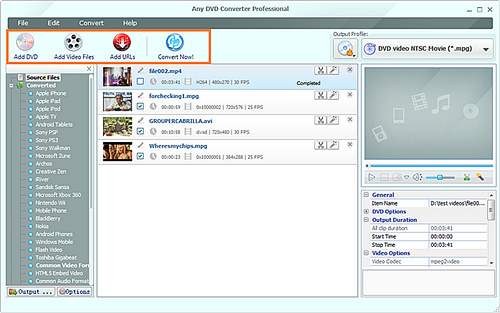
Before ripping DVD, unfold DVD Options in the right settings panel, set Audio Language to the one you would like the movie's sound to play in. You can also set subtitle language and angle. If you don't like the DVD to be separated as titles, click Edit >> Options >> DVD and check.
Step 2. Choose supported output format for HTC One
If you want to rip DVD to HTC One, you can select "HTC One MPEG-4 Movie (*.mp4)" as the output format. You can also set the frame size you prefer from the drop-down list of "Frame Size" option.

Step 3: Start to Rip DVD for Playback on HTC One
Click Convert Now! button to start ripping and converting Movie DVD to HTC One. Once the conversion is finished, you can click "Output Folder" button to get the output MP4 files. Then connect your HTC One with computer, import output video Movie into your HTC One, and just enjoy it!
Key Features of this DVD to HTC One Converter:
Burn Video to CD/DVD/Blu-ray disc with DVD Menu
The DVD to HTC One Converter provides you another characteristic: burn videos to CD/DVD/Blu-ray disc with DVD Menu and create ISO/DVD Folder. This DVD burner could burn downloaded videos or other your favorite videos to DVD so that you can play them on home DVD player sharing with your friends and family members.
With this DVD burner, you will be prompted to choose DVD menu when the program finishes video conversion process. So just with a few clicks you can easily and quickly burn your favorite video to DVD.
Download and Convert YouTube to HTC One
With the DVD to HTC One Video Converter, downloading and converting YouTube video to Blackberry Series Mobile Phone, iPod, iPhone, PSP, Archos and many other PMPs is also available. Just with a few clicks and several seconds, the HTC One DVD Converter helps you to save the online YouTube video in MP4, AVI, WMV or many other video formats for your portable media devices.
Perfect Video and Audio Converter for HTC One
* Rip DVD to HTC One series, including HTC One V, HTC One SV, HTC One VX, HTC One S, HTC One X, HTC One XL, HTC Evo 4G LTE, etc.
* Convert your DVD to HTC One videos including AVI, 3GP, MP4 and WMV H.264, H.263.
* Convert DVD audio track to MP3, AAC and WMA for HTC One.
* With multithreading and batch process supported, you'll get the highest conversion speed.
* Select the subtitle and audio track, and rip DVD to HTC One with the language you prefer.
* Select any title or chapter to convert.
DVD to HTC One Converter Supported input and output file formats:
Input Formats: 3g2, 3gp, 3gpp, 3gp2, amv, asf, avi, avs, dat, divx, dv, dvr-ms, f4v, flv, m1v, m2p, m2t, m2ts, m2v, m4v, mkv, mod, mov, mp4, mpe, mpeg, mpeg2, mpeg4, mpg, mpv, mts, nsv, ogg, ogm, ogv, qt, rm, rmvb, tod, trp, tp, ts, vob, vro, wmv, webm
Output Formats:
* Video: MP4 (supported by iPad, iPod, iPhone, PSP, Apple TV, Gphone, Blackberry etc.), WMV(supported by Zune HD, Windows Mobiles, etc.), 3GP (supported by 3G mobile phones), FLV (suitable for online transfer), AVI (supported by Xbox 360, Archos, Creative Zen, Wii, etc.), MPEG-1, MPEG-2, MKV, 3G2, SWF.
* Audio: MP3, AAC, OGG(Ogg Vorbis Audio), WAV(Nokia WAV Audio), M4A(Nokia M4A Audio), WMA(Windows Media Audio)

