Any DVD Converter --- How to Rip and Convert DVD to PS Vita?
"I want to load my DVD movies onto my Sony PS Vita. This is the first tablet for me. And I am newbie to PC world because I am over 70 years old. Can you recommend me a tool which is quite easy for me to put DVD movies onto my Sony PS Vita?"

Sony announced its portable entertainment device - PS Vita.The heart of the system is an ARM-developed Cortex A9 chip with four cores and a PowerVR SGX GPU. The screen, as was seen at E3, is a 5-inch OLED capacitive touch-screen capable of multi-touch and a resolution of 960 x 544.
As the above PS Vita user mentioned, it's a wise choice to load DVD films to PS Vita for playback on the go, but there's a problem around you that this smart phone cannot support DVD movies directly. You need to rip and convert the DVDs to PS Vita natively support video format.
Any DVD Converter Pro can help you crack the DVD CSS protection and rip DVD to PS Vita H.264, MPEG, DivX, WMV videos or MP3, AAC, WMA audio so that you can watch DVD on PS Vita as you like. In addition, this PS Vita DVD Ripper can also rip DVD to AVI, FLV, MKV, MOV, OGG, FLAC, WAV, etc. for playing and sharing on iPhone, iPad, Archos, Zen, BlackBerry, YouTube, Facebook, etc.
Just get it now and follow the steps below to rip and convert DVD movies to PS Vita for smoothly playing!
What type of videos/audios can be played on PS Vita?
- Supported audio format: MP3 MPEG-1/2 Audio Layer 3, MP4 (MPEG-4 AAC), WAVE (Linear PCM)
- Supported video format: MPEG-4 Simple Profile (AAC, Maximum 320 x 240 pixels), H.264/MPEG-4 AVC Hi/Main/Baseline Profile (AAC, Maximum 720p)
Guide: How to rip & convert DVD movies to PS Vita
Step 1. Load DVD files to PS Vita DVD Ripper
Insert the DVD disc into the disc drive of your computer. Start the PS Vita DVD ripper and click the "Add DVD" button to import the DVD movies to it. Of course, DVD movie folder, DVD ISO/IFO are also supported by the tool.
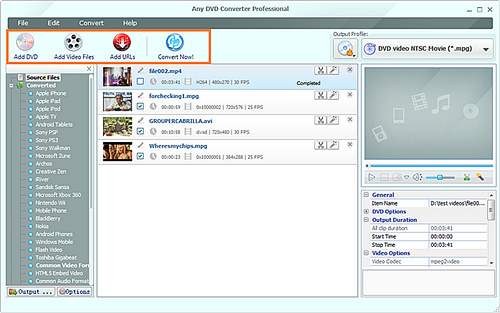
Step 2. Select PS Vita supported file as output format
Click the Output Profile drop down list, and select "Sony Products > Sony PSVita MPEG-4 Movie (*.mp4)" as PS Vita best video format. Optionally, before converting, you can edit the DVD videos using the buttons "Trim", "Crop", etc in the Edit panel to made individual video.
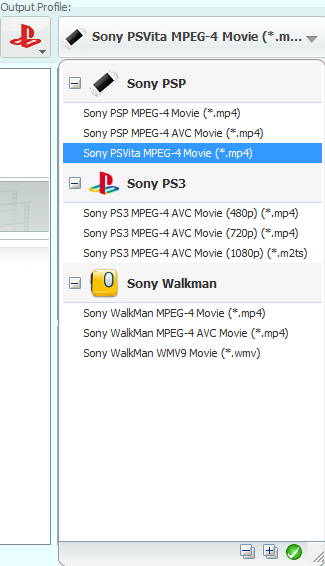
Step 3: Adjust the output video settings
Under the output format tab, you could customize the output video and audio quality. You can change output parameters like Bitrate, Video Size, Frame rate, etc. Here we recommend you to set the Video Size as 720*480, and set the video bitrate as 1000~2000 for your original DVD movies.
Step 4: Start to convert DVD to PS Vita video
Click "Convert Now!" button on the top of this program. Then the DVD ripping program will start encoding your DVD movie into desired output format MP4 for your PS Vita immediately.
All the tasks will be finished in a short time, and then you can connect your PS Vita to PC via USB and then transfer DVD movies to PS Vita for enjoying on the move.
More functions of the PS Vita DVD Ripper:
Convert All Videos to PS Vita
With this versatile DVD to PS Vita Converter, you can not only rip DVD to PS Vita supported video formats, but also convert almost all popular video formats to PS Vita video including MOV to PS Vita, WMV to PS Vita, FLV to PS Vita, etc. Apart from its powerful video conversion feature, you can customize various setting such as video size, sample rate, frame rate, etc. to get best PS Vita video quality. Universal and fast, the PS Vita DVD Converter will make your videos suitable for your PS Vita.
With this PS Vita Video Converter, you can convert the following video formats to PS Vita :
3g2, 3gp, 3gpp, 3gp2, amv, asf, avi, avs, dat, divx, dv, dvr-ms, f4v, flv, m1v, m2p, m2t, m2ts, m2v, m4v, mkv, mod, mov, mp4, mpe, mpeg, mpeg2, mpeg4, mpg, mpv, mts, nsv, ogg, ogm, ogv, qt, rm, rmvb, tod, trp, tp, ts, vob, vro, wmv, webm
Download YouTube to PS Vita
Download the funning YouTube Video on your computer hard drive in FLV format, but your PS Vita will not play FLV natively. How to put the YouTube into PS Vita? Well, with Any DVD converter, you can convert FLV video to MP4 which can be accepted by your Blackberry mobile phones, and other portable devices such as iPad, iPod, iPhone, Zune, PSP, etc.
The YouTube to PS Vita Converter allows you to download YouTube videos and convert them to MP4 format and many other video and audio formats with lightning speed. This program also supports YouTube HD video files. Copy and paste YouTube video URLs on the window of the converter to start downloading. This "download + convert" software offers you the easiest and fastest way to watch, download and transfer video to PS Vita!

