Any DVD Converter --- How to Rip and Convert DVD to Motorola Xoom 2?

The Motorola XOOM 2 has a 10.1-inch screen, just like on its predecessor. The Xoom 2 is Motorola's successor to the Xoom. It features a 10.1 inch screen, a 1.2GHz processor, 1GB of RAM, 5-megapixel rear camera, and a built in IR blaster, all while increasing battery life. If you've been one, ever thought of loading DVD movies to Motorola Xoom 2 for enjoyment?
Motorola Xoom 2, an Android 10.1 inch tablet cannot handle DVD discs directly without DVD drive. And we find the Motorola Xoom 2 video formats are limited to MPEG4, H.263, H.264, WMV. Thus, to enjoy DVD movies on Motorola Xoom 2, you have to rip and convert DVD to Motorola Xoom 2 friendly format in advance. Here Motorola Xoom 2 DVD Ripper will be your best choice, which allows you to rip and convert DVD to MP4 video for Motorola Xoom 2 at ultra fast speed.
Just get it now and follow the steps below to rip and convert DVDs to Motorola Xoom 2 for smoothly playing!
Guide: Rip/convert DVD to MP4 videos for Motorola Xoom 2
Before start the conversion, please download and install the best DVD ripper for Motorola Xoom 2 on your computer(You can free download the trial version).
Step 1: Import the DVD movie to Motorola Xoom 2 DVD Ripper
Insert the DVD disc into the disc drive of your computer. Start the Motorola Xoom 2 DVD ripper and click the "Add DVD" button to import the DVD movies to it. Of course, DVD movie folder, DVD ISO/IFO are also supported by the tool.
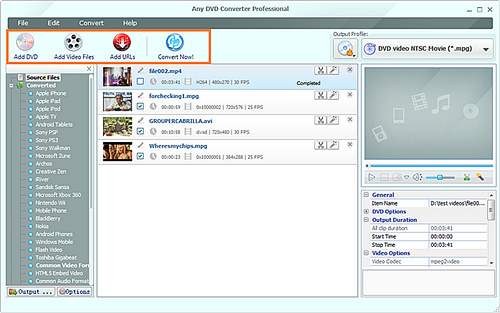
Step 2. Select Motorola Xoom 2 supported file as output format
Click the Output Profile drop down list, and select "Customized MPEG-4 Movie (*.mp4)" as Motorola Xoom 2 best video format and set frame size option to 1280×800 pixels. Optionally, before converting, you can edit the DVD videos using the buttons "Trim", "Crop", etc in the Edit panel to made individual video.
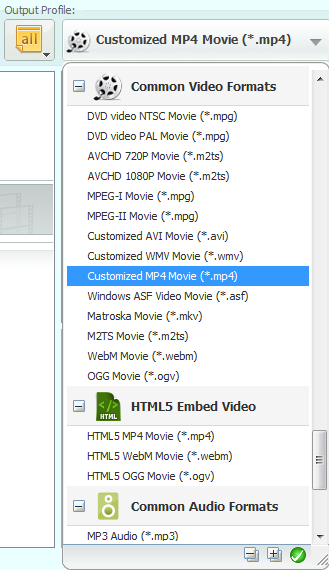
Step 3: Start to convert DVD to Motorola Xoom 2 video
Click "Convert Now!" button on the top of this program. Then the DVD ripping program will start encoding your DVD movie into desired output format MP4 for your Motorola Xoom 2 immediately.
All the tasks will be finished in a short time, and then you can connect your Motorola Xoom 2 to PC via USB and then transfer DVD movies to Motorola Xoom 2 for enjoying on the move.
Key features of the Motorola Xoom 2 DVD Ripper:
With this DVD to Motorola Xoom 2 video converter, you can watch any videos on your Motorola Xoom 2.
Videos to Motorola Xoom 2
You can convert videos in various formats(including AVI, ASF, WMV, MOV, MPG, MPEG, MP4, DivX, FLV, SWF, MKV, M2TS, 3GP, 3G2, ISO and more) and put them in your Motorola Xoom 2.
YouTube to Motorola Xoom 2
With this super Motorola Xoom 2 video converter, you can not only convert between many different videos, but also download and convert the funning videos from YouTube and transfer them to Motorola Xoom 2 MP4 video. Any DVD Converter is both video converter and video downloader.
Full Devices Playable
Perfect transfer to PC, laptop, Apple iPad/iPod/iPhone, Sony PSP, Zune, MP4 players, Android, BlackBerry, Samsung, Nokia, HTC, Acer, Asus, Dell, Smartphones, Xbox, etc.

