
Any DVD Converter Pro
Any DVD Converter Pro is an all-in-one DVD ripper, video converter and audio extractor. Any DVD Converter easily rip DVD and convert video to popular video formats including AVI, WMV, FLV, SWF, MP4, MPEG-1, MPEG-2, 3GP and 3G2, as well as rip DVD and convert video to videos playable on portable media players including iPod, iPhone, Apple TV, PSP, PS3, Walkman, iRiver PMP, Archos, Sansa View, Creative Zen, Zune, Xbox 360 and all kinds of mobile phones such as Nokia N-series, Gphone, BlackBerry etc.
Any DVD Converter is also an online video downloader and converter. It downloads videos from YouTube, Nico, Google, MetaCafe, HowCast, Facebook, Liveleak, Veoh, Vevo, Vimeo, myvideo.de. and convert to other video formats in one step.
All-in-one DVD ripper and video converter
- This all-in-one DVD Ripper can rip DVD movies to almost all popular video and audio formats such as MP4, AVI, WMV, MOV, RM, H.264, 3GP, 3G2, VOB, MPG, FLV, WMA, M4A , MP3, AAC, AC3, etc with excellent quality. Further more, you can convert your favorite DVD movies to iPod, iPhone, Sony PSP, PS3, Zune and various cell phones like Nokia, Blackberry, Google android etc with few clicks.
- Any DVD Converter Pro also performs as a video converter which converts almost all video formats including DivX, XviD, MOV, rm, rmvb, MPEG, VOB, DVD, WMV, AVI to MPEG or MPEG-4 movie formats for iPod , Zune, iPhone, Apple TV, PSP, Xbox 360, PS3, Archos, iRiver PMP, Creative Zen Vision, MP4/MP3 Player, Smart Phone, Pocket PC, PDA, Mobile Phone and so on.
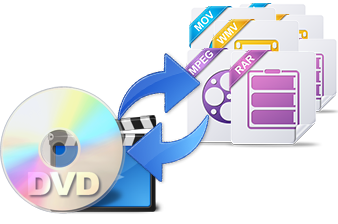
Youtube Video Downloader and Converter
- Paste URL links of your favorite YouTube videos to the program, download to your hard drive and convert to video formats you need. Downloading only or downloading and converting are available. YouTube login feature is also built-in. Besides, the program can download and convert videos from Nico, Google, MetaCafe, HowCast, Facebook, Liveleak, Veoh, Vevo, Vimeo, myvideo.de.
- YouTube videos are now available in a range of quality levels. The video converter allows you to specify the quality level by menu Edit > Option > Online Video.
- This program adds the MP4 Faststart option to play back MP4 video in the stream way. With this function, you can upload the converted MP4 videos to the online video-sharing websites such as YouTube. While the video has been uploaded to the website, the video can be played before the entire video will be downloaded.
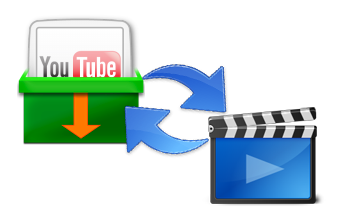
Burning video to DVD or AVCHD DVD
- You can unfold Output Profile, choose Burning to DVD from the list, and then choose DVD video NTSC Movie or DVD video PAL Movie according to your TV system. You will be prompted to choose DVD menu when the program finishes video conversion process. You can customize your CD/DVD as you like.
- The Build-in DVD Burner program supports burning videos to CD-R, CD-RW, DVD-RAM, DVD+R, DVD+RW, DVD+R Dual Layer, DVD-R, DVD-RW, DVD-R Dual Layer, random access writes, Blu-ray media, Blu-ray Rewritable media with complete DVD menu.
- Just with a few clicks, you can burn your desired videos to DVD or AVCHD DVD, so you can save or enjoy the videos freely!

Editing DVD Movies and Videos
- Any DVD Converter Pro is a great DVD video editor software which edits DVD videos by merging multiple files into one, clipping DVD videos, cropping DVD videos or settings special effects and adding subtitles for videos. With the video edting software, you can customize video length, screen size, effects and subtitles as desired.
- In addition, Any DVD Converter Pro can capture sceenshots for DVD movies and videos. Just preview DVD or videos in Any DVD Converter program, click Screenshot icon, you can grab pictures from DVDs and videos.

More Advanced Features
- Allows you customize output video settings, like codec, frame, bitrate, etc.
- You can disable or enable any output profile as you like. Keep your commonly used profiles in the front.
- Support converting batch videos and shutting down computer after conversion.
- You are allowed to set process priority from idle to realtime, support multi-processing from 0 to 8.
- Very easy to use and convert with high speed.

 |